填充
fill
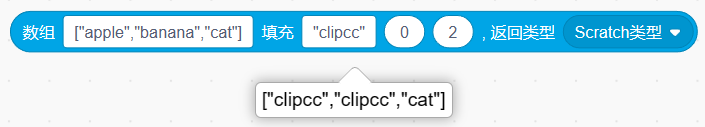
输入类型
v1:String | Object(Array)
v2:String
n1:Number | any
n2:Number | any
return_type:String
使用示例
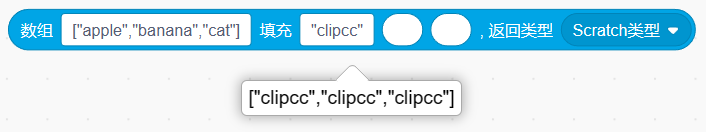
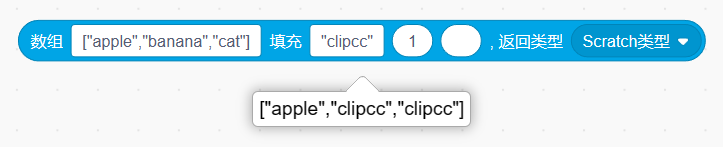
源码
/categorys/array.js
{//2.0.0
opcode: `${category_id}.fill`,
messageId: `${category_id}.fill`,
categoryId: category_id,
type: type.BlockType.REPORTER,
param: {
v1: {
type: type.ParameterType.STRING,
default: '["apple","banana","cat"]'
},
v2: {
type: type.ParameterType.STRING,
default: '"clipcc"'
},
n1: {
type: type.ParameterType.NUMBER,
default: '0'
},
n2: {
type: type.ParameterType.NUMBER,
default: '2'
},
return_type: {
type: type.ParameterType.STRING,
default: 'ScratchType',
menu: myTypeMenu
},
},
function: (args,util)=>{
try{
let v1 = args.v1;
if( typeof v1 !== 'object' )
v1 = JSON.parse( v1 );
let v2 = args.v2;
try{
v2 = JSON.parse( v2 );
}catch{}
return returnType(
v1.fill(
v2,
args.n1==='' ? undefined : args.n1 ,
args.n2==='' ? undefined : args.n2 ,
),
args.return_type
);
}catch(e){
return my_log_block_error( util.currentBlock.id, util.currentBlock.opcode , e );
}
},
},